Divisions are useful for categorizing different groups of contacts, such as designating different office locations. You can create and edit the names of divisions using the steps below.
Step 1: Click on the Add icon on the left panel.

Step 2: Select “Add / Edit Division”.
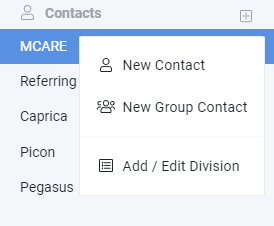
Step 3: To change a division’s name, simply click on the division you want to change, and type in the new name.
Step 4: Click Save.


