Favorites in Contacts serve the same functions as in your mobile phone: favorite contacts allow for quick access without having to search for them.
Here's how to set favorite contacts:
1. Search for your selected contact.
2. Click on the contact you desire. Their profile details appear on the right-hand side of your screen.
3. Click on the star icon. You'll see a tooltip, "Add to my favorites." when you mouse over the star.
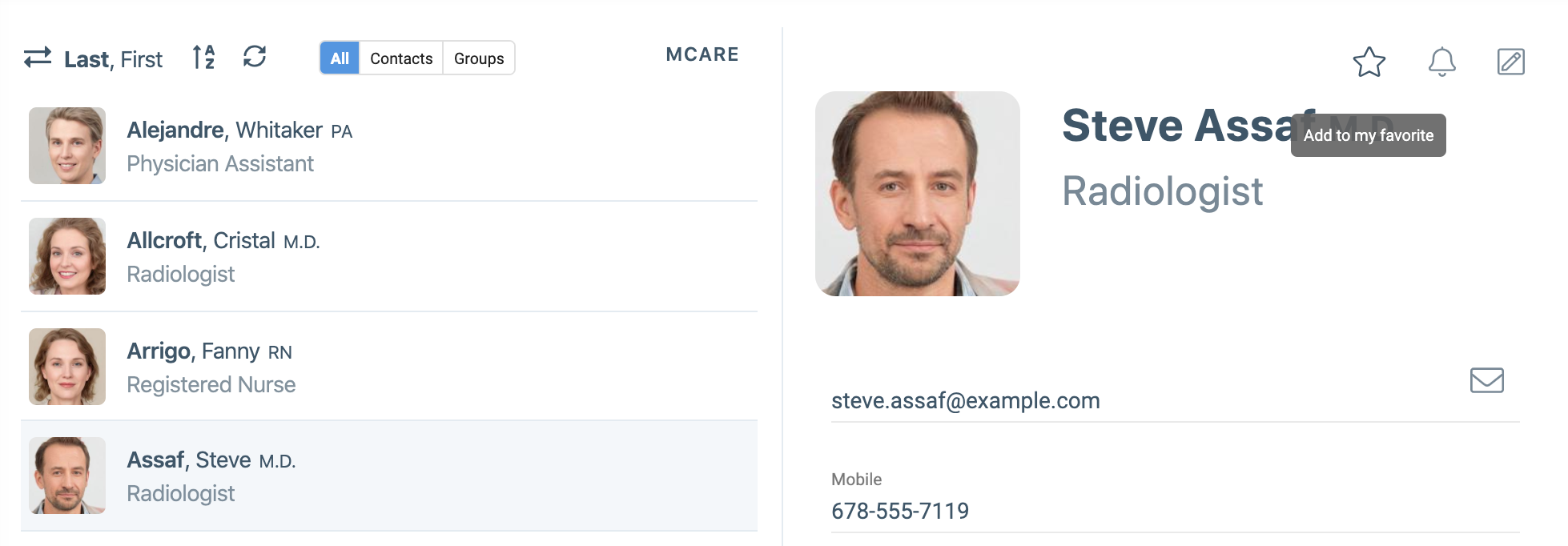
4. You should see this contact thumbnail appear on the left side of your screen's pane.

