Step 1: Click on the Add icon on the left panel.
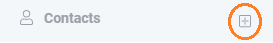
Step 2: Select “Add / Edit Division”.
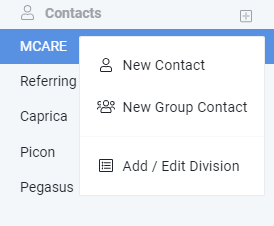
Step 3: Click the trash can next to the division you wish to delete.

Step 4: Click Save.

Step 1: Click on the Add icon on the left panel.
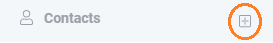
Step 2: Select “Add / Edit Division”.
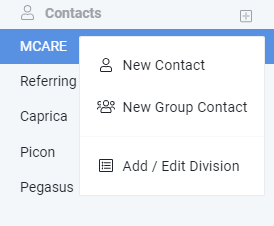
Step 3: Click the trash can next to the division you wish to delete.

Step 4: Click Save.
