Step 1: Find the contact you need, either manually or by searching for their name and clicking on the desired result.
Step 2: To edit the selected contact, click the Edit icon to the upper right of your screen.

Step 3: Click the Add button on the lower right-hand side of your screen.

Step 4: Select “new note”.
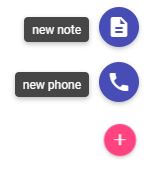
Step 5: Fill in the fields as desired.
Step 6: Click Save at the top right-hand side of your browser.


