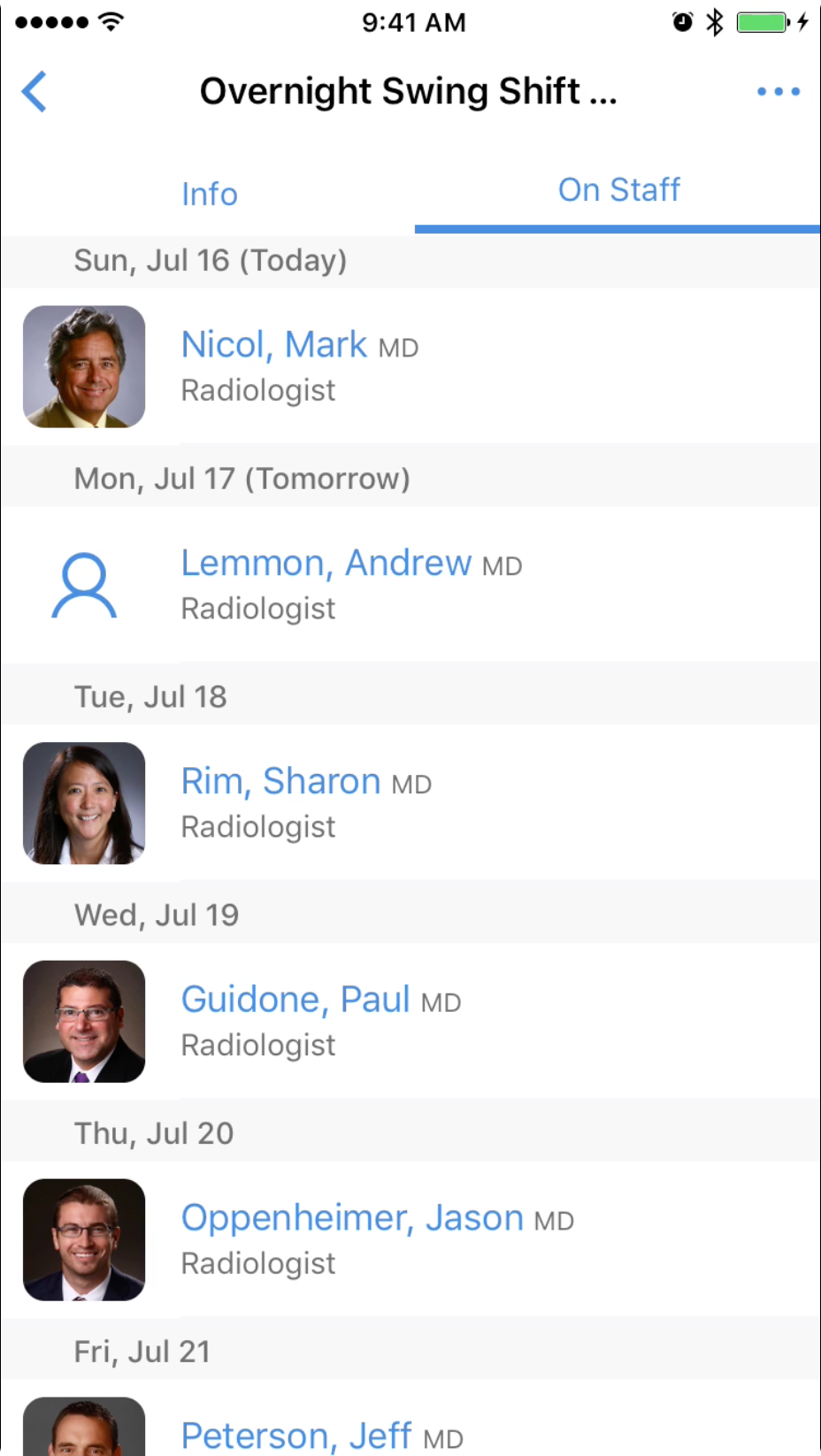1. Go to the Locations screen. (Tap  icon at top of screen to go to Locations screen).
icon at top of screen to go to Locations screen).
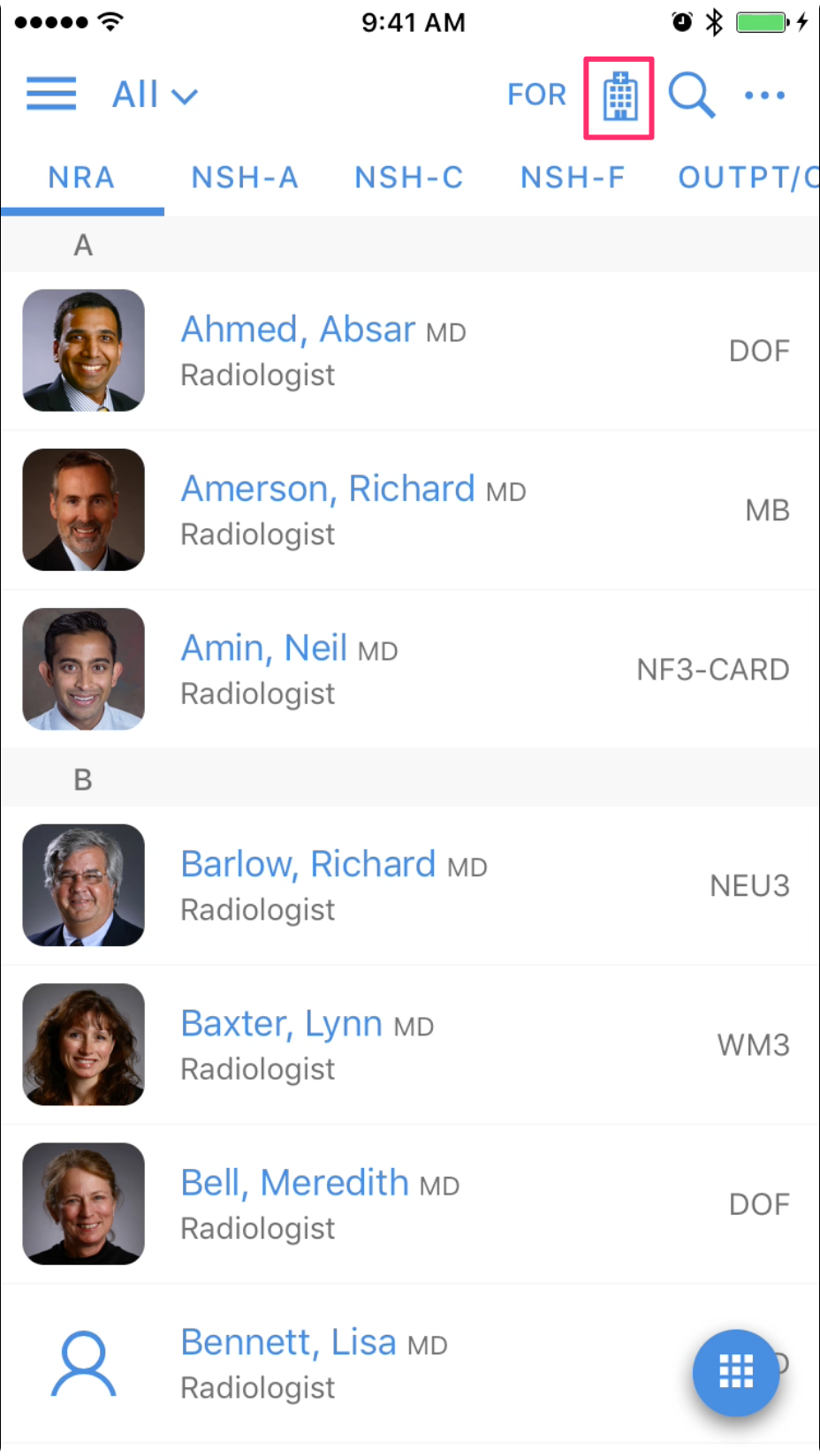
2. Select the location from the list. (TIP: Select "On Staff" filter to view only locations that are currently staffed or "All Locations").
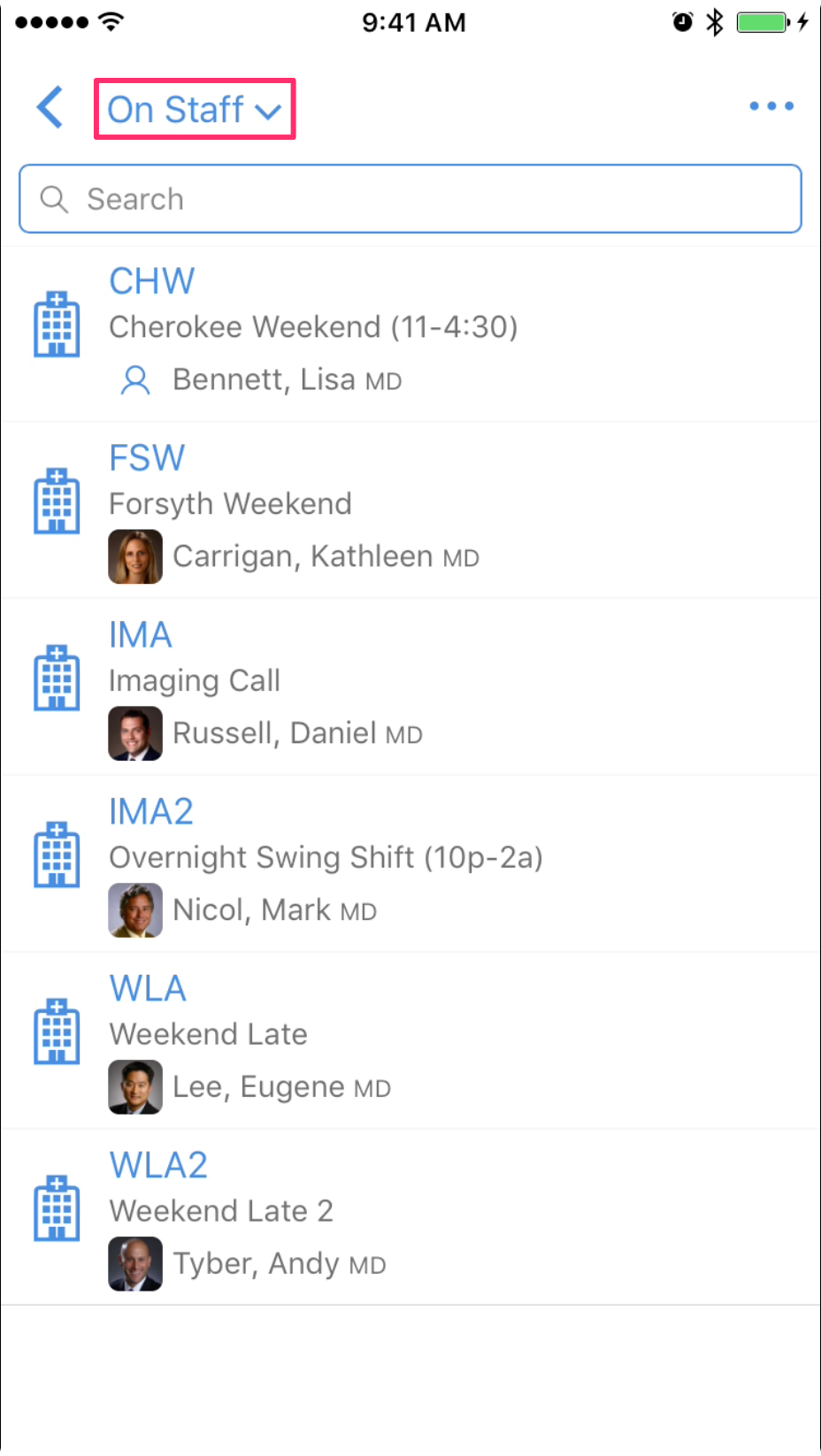
3. Tap the "On Staff" tab.
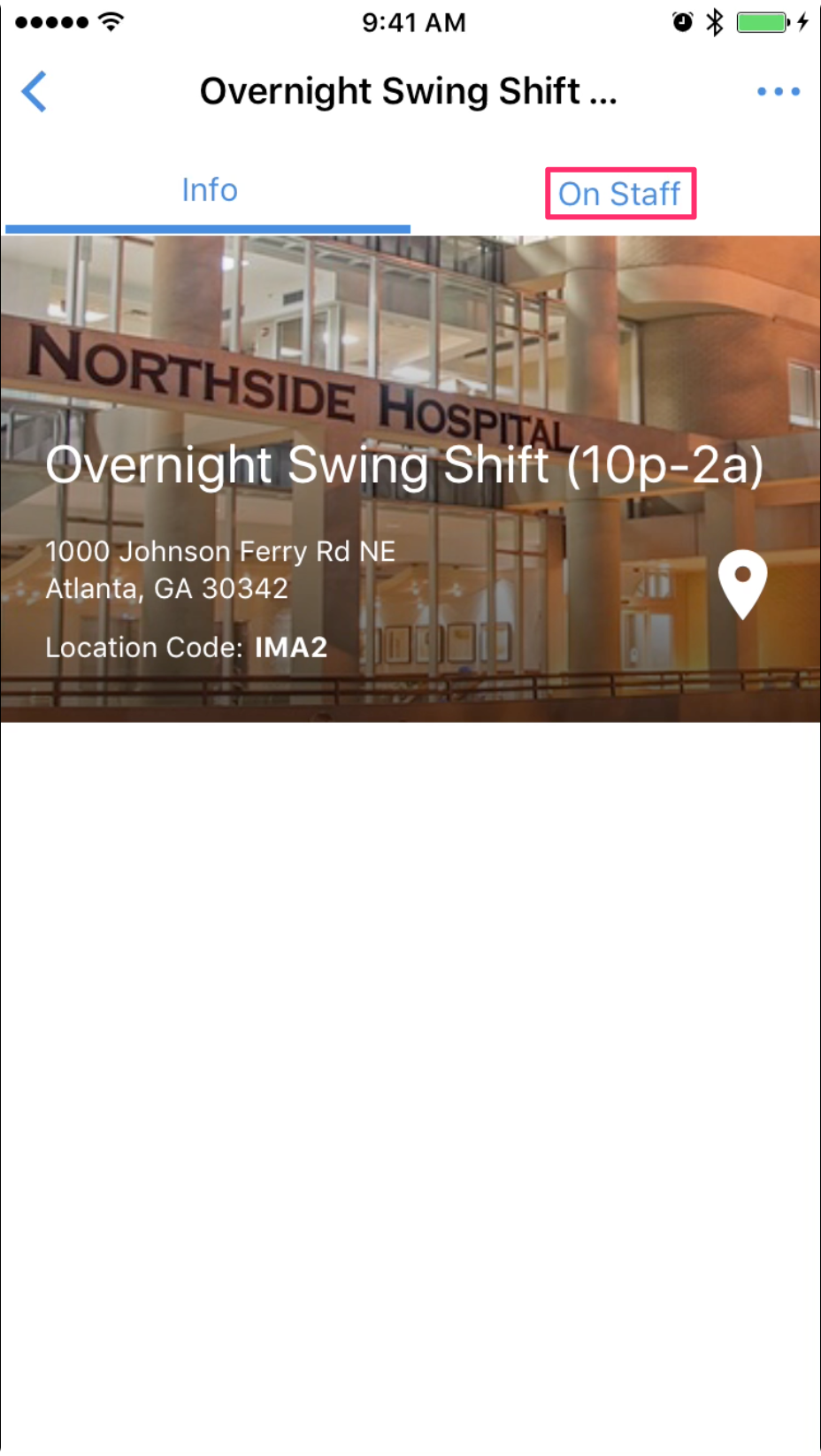
Staffing information for the next seven days for the location will be displayed.