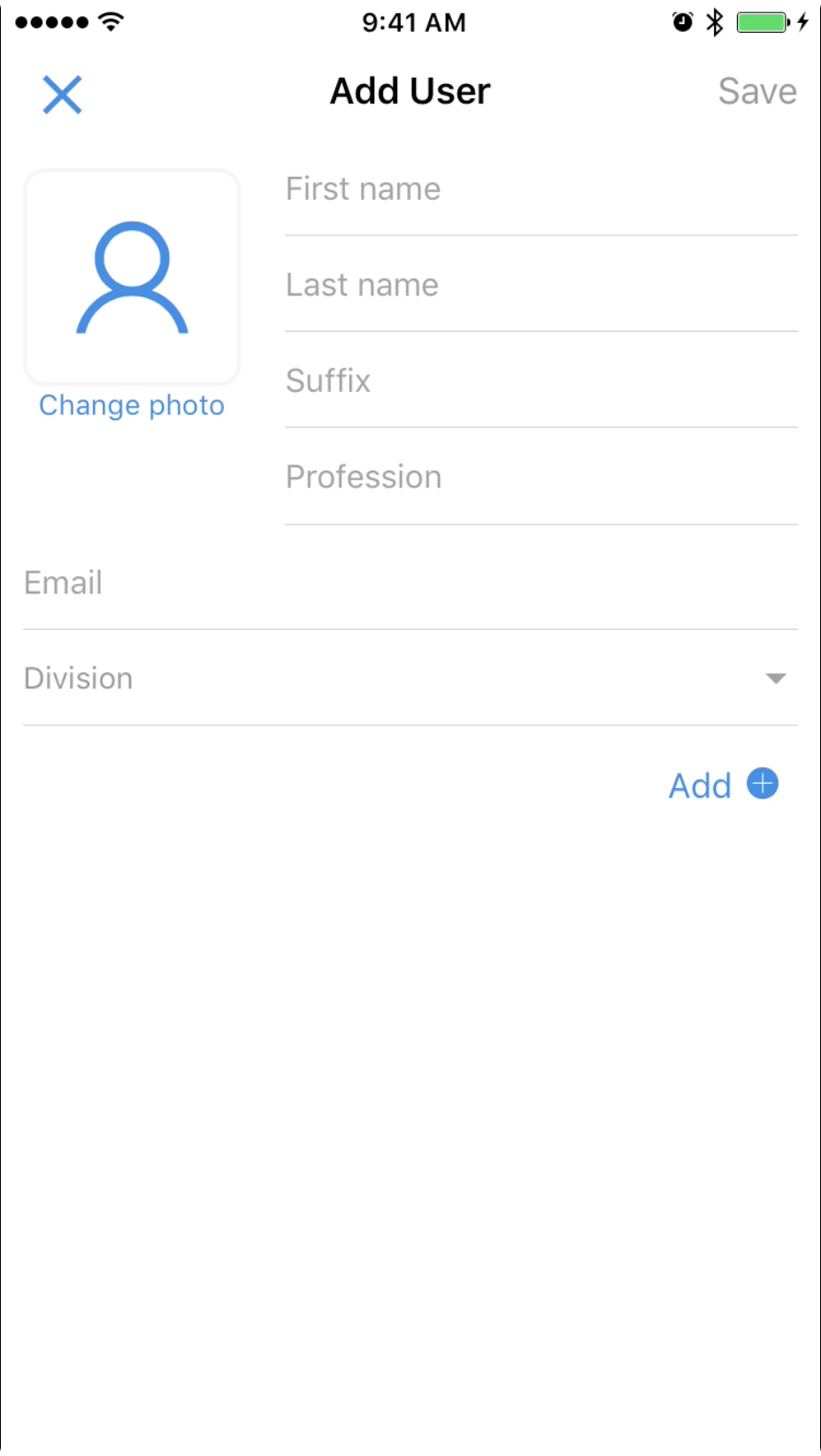To create or delete a contact, the user must have admin level privileges.
If you do not have admin privileges, please send add/delete requests to your mContacts administrator.
Users without administrator privileges can edit contact information but cannot add or delete contacts.
For users with admin level privileges:
- From the division list screen, tap the
 icon in the upper right screen to open options. Select "Create new user".
icon in the upper right screen to open options. Select "Create new user". - From the Add User screen, fill in the contact information (name, profession, email). Select the Division list that the new contact will go into. Tap "Add" to add phone numbers or custom notes associated with this contact. Tap "Save" in upper right screen to complete new user contact entry.