Scheduling information from Qgenda is integrated into the mContacts app.
- Your current work location is always displayed on the top of the screen.
- In the NRA list, current Qgenda work shift information for each member will be displayed. The app synchronizes with the Qgenda database every hour, so schedule changes are updated throughout the day.
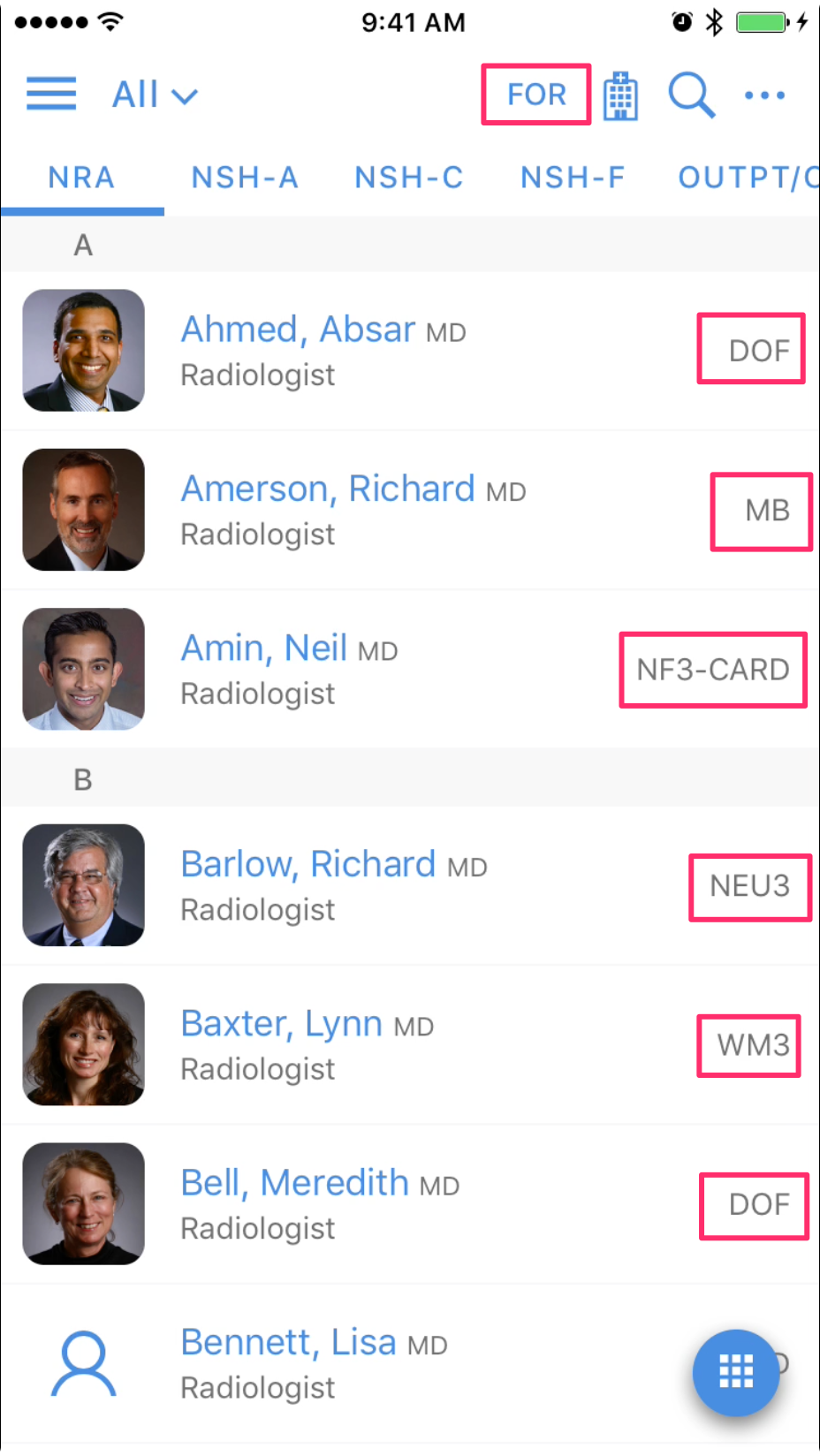 TIP: You can tap your current location code (blue font, upper screen) to open the location profile screen. There you can access location specific information, such as phone numbers, address, notes, and staffing schedule for the next seven days. You can also launch your favorite maps app to get directions to the location.
TIP: You can tap your current location code (blue font, upper screen) to open the location profile screen. There you can access location specific information, such as phone numbers, address, notes, and staffing schedule for the next seven days. You can also launch your favorite maps app to get directions to the location.

