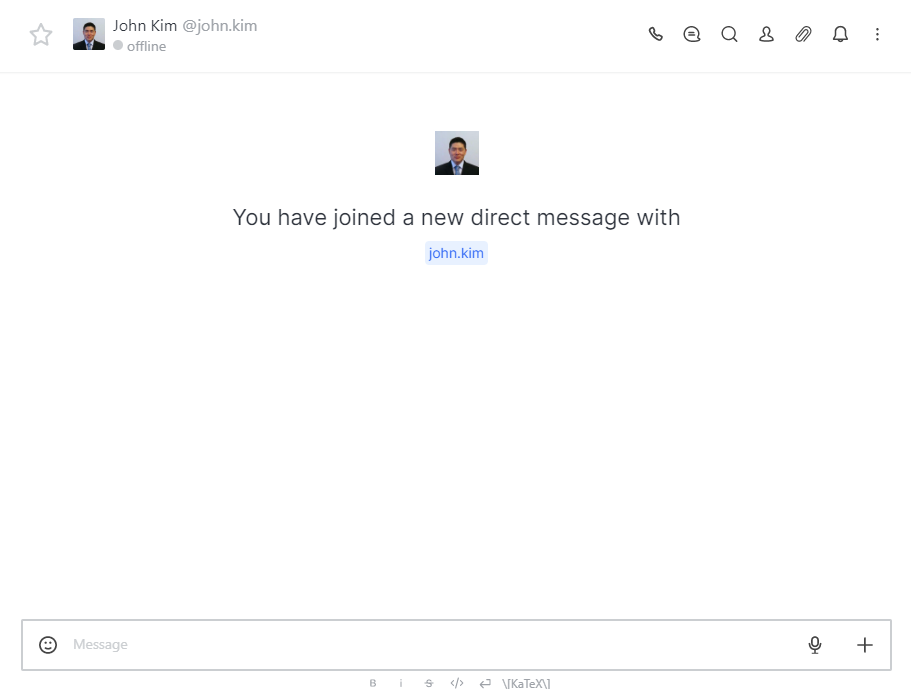Finding people, channels, and even bits of conversation in Chat is easy. There several ways to find what you're looking for, and we'll show you how.
The Directory is a built-in way to search either for Channels or Users.
To access it, look to the left sidebar and click on the globe icon.
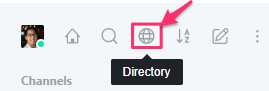
The Directory's Channels view lists all public Channels, whereas the Users view lists all Users.
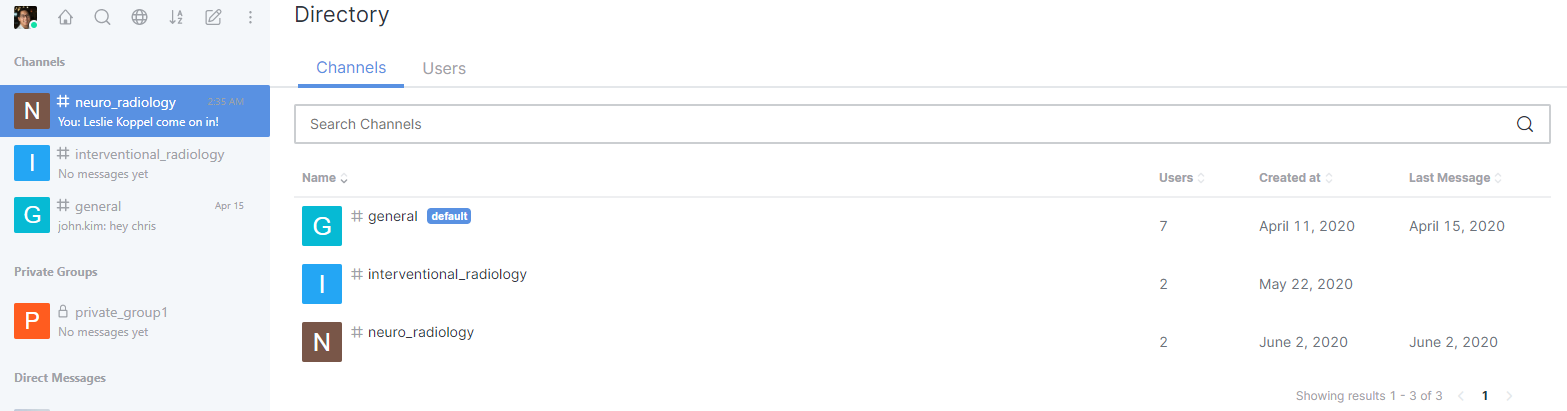
Let's say we want to narrow down our search to find all radiology-related channels. We'd simply type in "radiology" in the Directory search box. Notice how Chat begins to display results that match our input as soon as we begin typing.
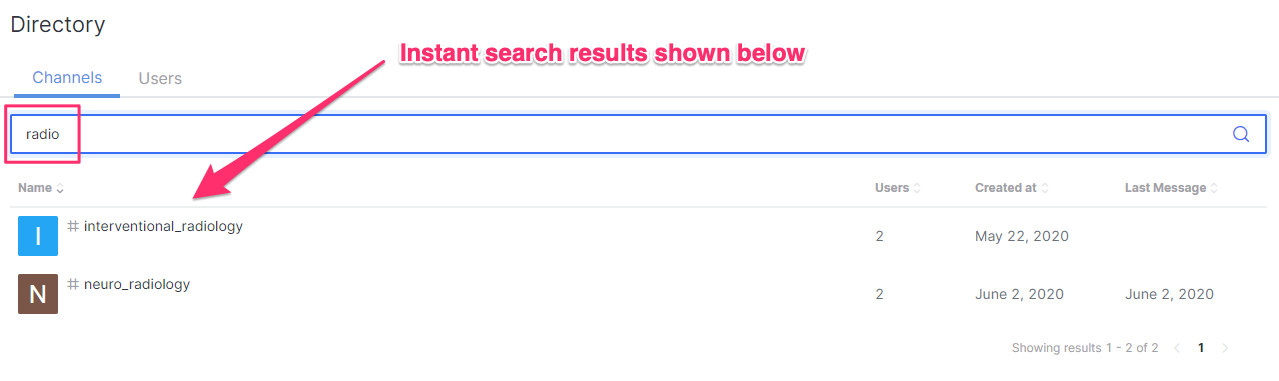
Clicking on Users will list all of your colleagues and team members who have joined Chat, as well as their status. To narrow down your search here, simply start typing the name of the team member you want to find.
Here, Chris is looking for all users with the last name of "Kim", the results of which are shown below.
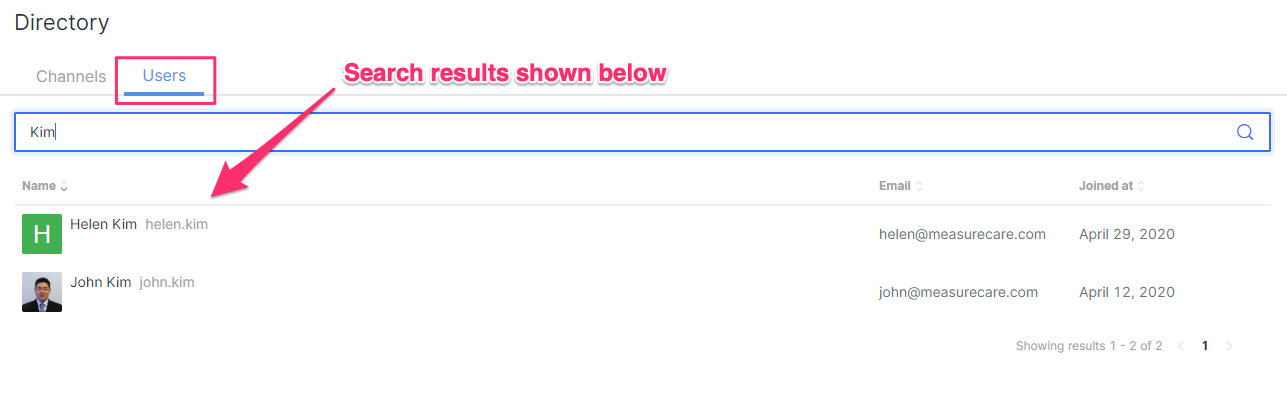
Once you've found who you're looking for, you can click on their name to start a Direct Message with them. Direct messages are private, one to one conversations.