This article discusses how administrators can control user access to the Measurecare platform.
CONTACTS
There are two types of accounts for Contacts:
- Login accounts - Users can login to the Measurecare platform as well as have their contact information displayed.
- Non-login accounts - this is an account where the user cannot login to access the platform, but their contact information can be displayed.
For User accounts, there are three different privilege levels:
| Account Type | Login | View | Call | Edit | |
| User | ✓ | ✓ | ✓ | ✓ | X |
| Administrator | ✓ | ✓ | ✓ | ✓ | ✓ |
Administrators can add, edit, and remove users from the platform entirely. They can also modify a non-login account to be a login account and vice versa.
Activating a Login Account
To do so, Administrators can simply change the account type using this toggle.
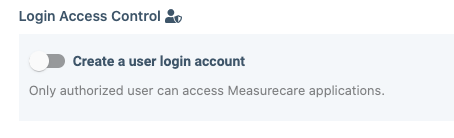
The default position is to the left ("off"). Clicking on this toggle will modify the account to be a user login account. Immediately upon doing so, an email will be sent to the email address associated with this user. They will then be provided an opportunity to change their password.
De-activating a Login Account
To deactivate a login account, simply edit the desired user and toggle off the Login Access Control panel, so that the toggle button is to the left.
The user will no longer be able to login to the platform.

