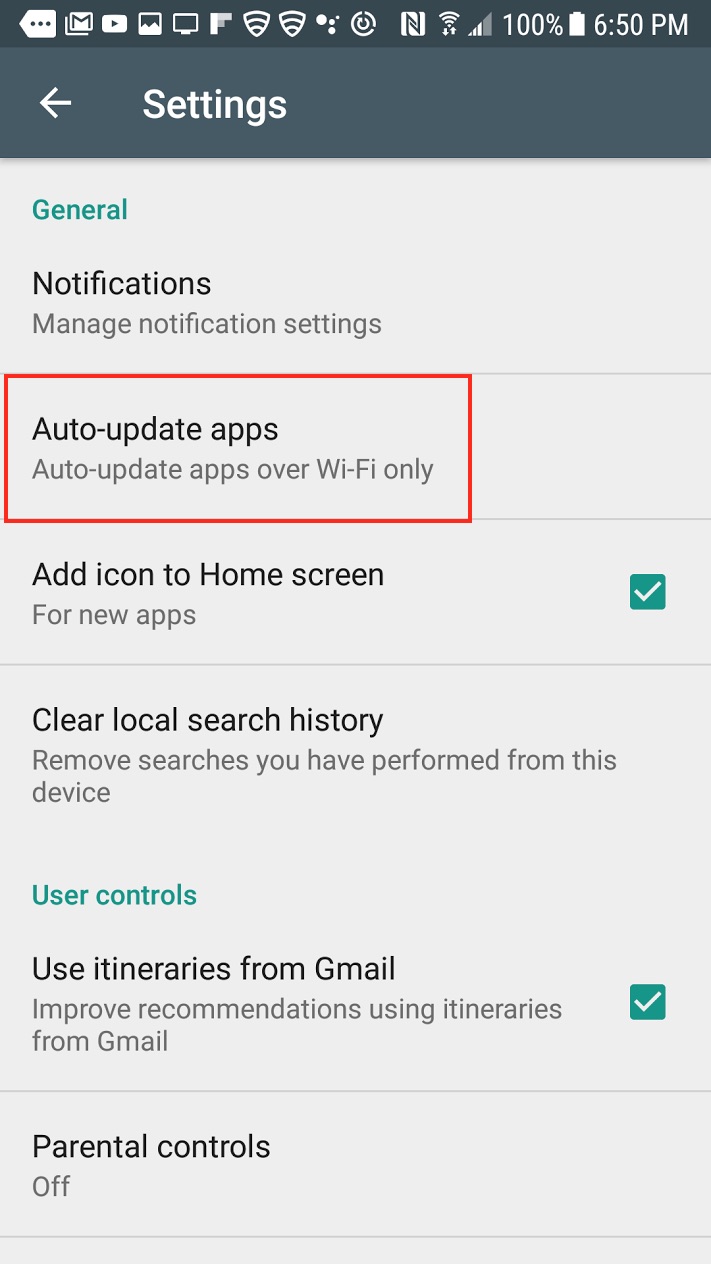This is possible through both iOS and android devices.
- Click on settings icon
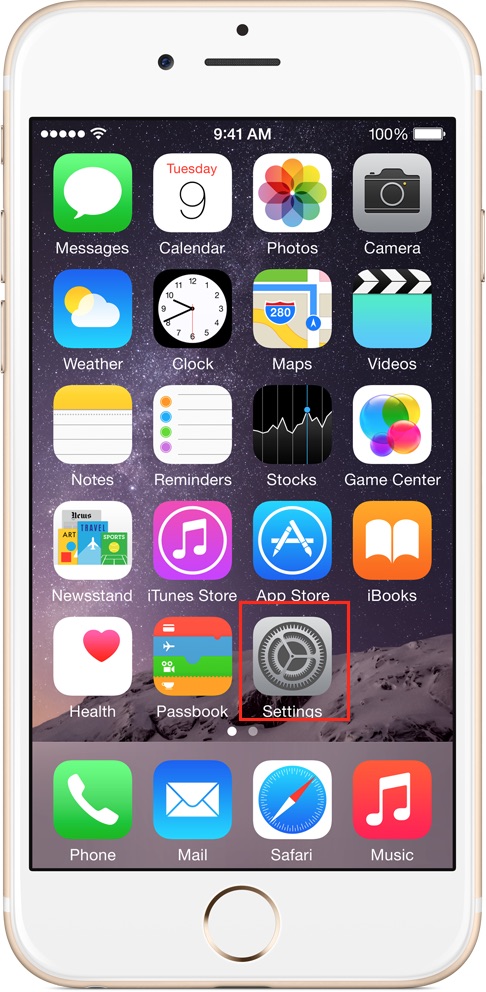
- Scroll until you see iTunes and App Store
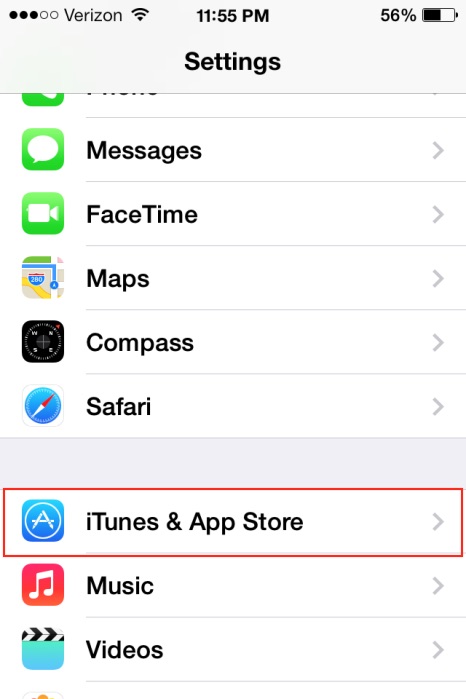
- Tap on iTunes & App Store. You should then see an automatic downloads section
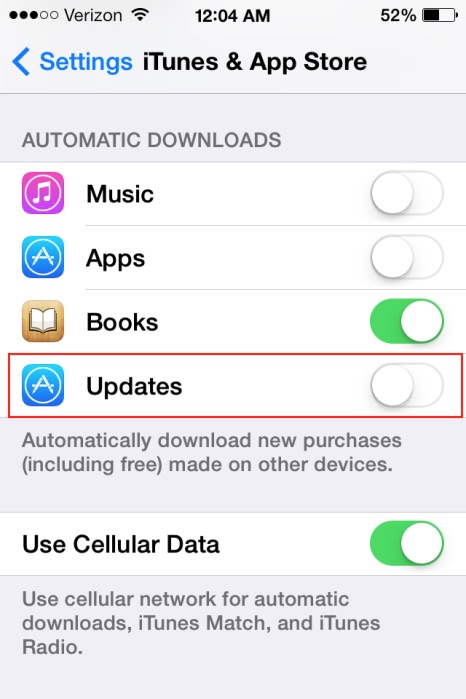
- Move the slider on apps to the right side. This will automatically update the mContacts app when available along with all the other apps on your device.
- Locate the google play store icon in the list of app
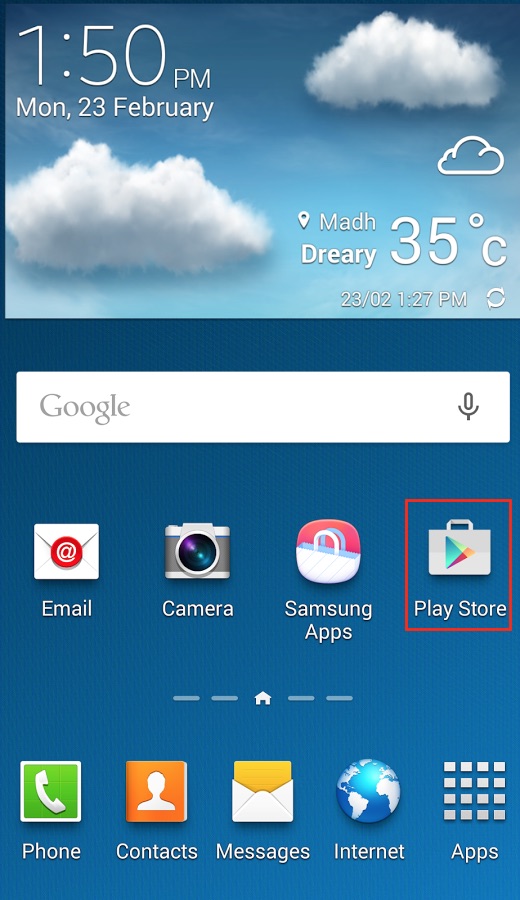
- Click on the menu icon at the top left of the screen
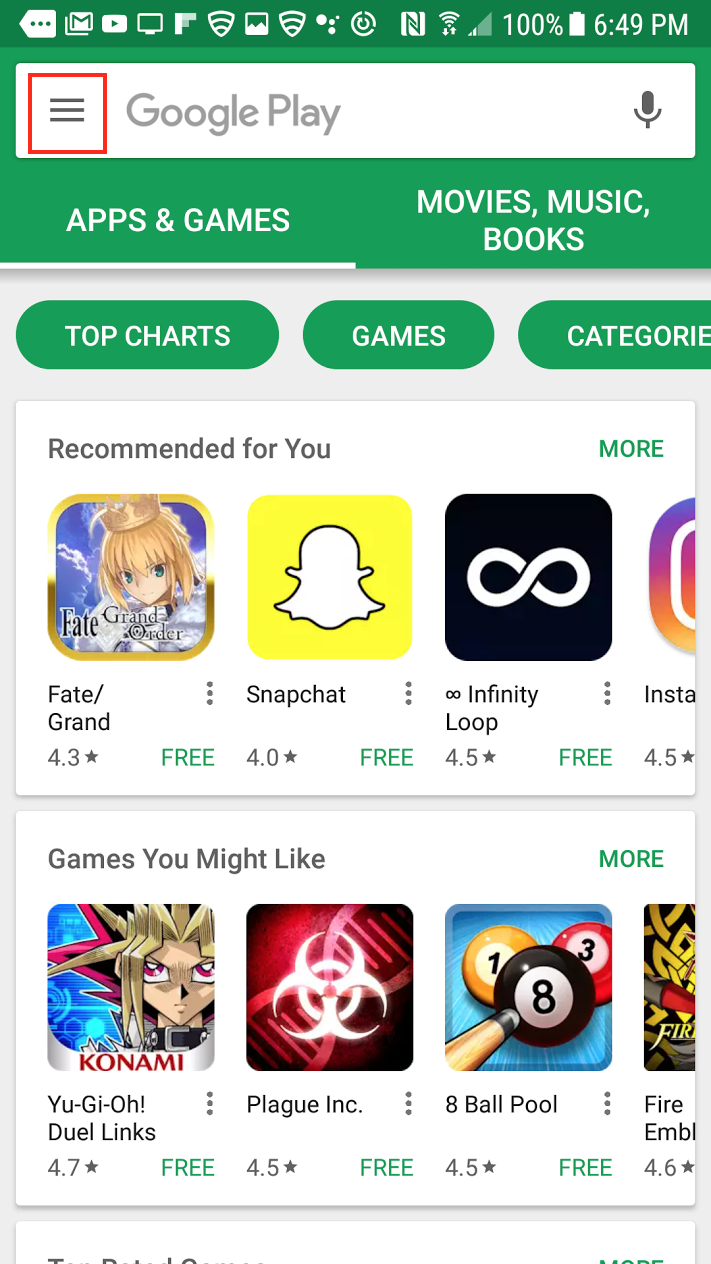
- This will pull out the left side menu. Now click on settings
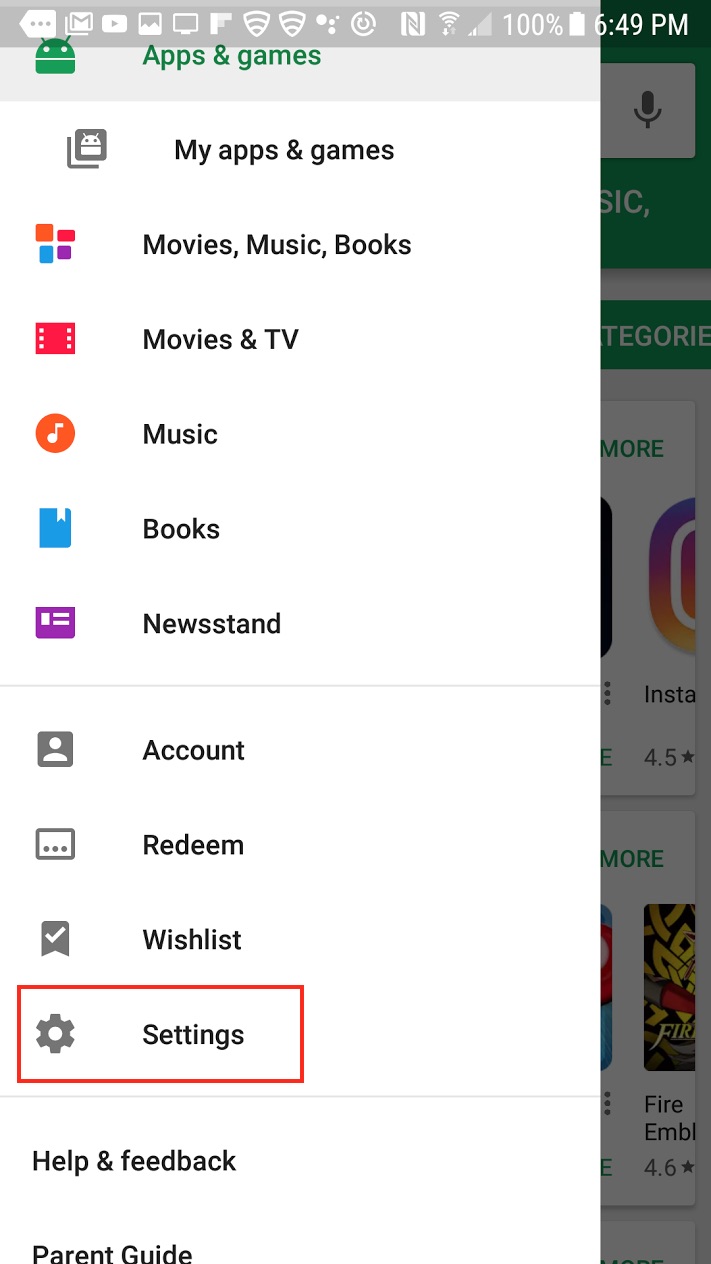
- In the settings page there will be an option to auto update apps. When the button is clicked it will give 3 options to download the apps based off of wifi or cellular data.