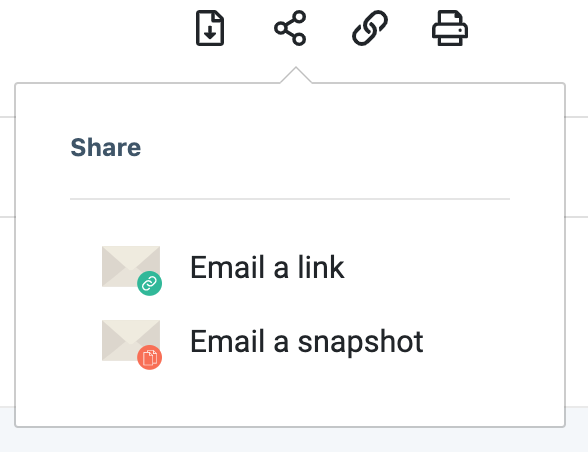The Share option lets you quickly share a link to the currently displayed schedule or an image of the schedule with a colleague. To do this:
- Click the Share icon,
- Select the desired option,
- Your default email program will open, where you can send the attached schedule link or image to your intended recipient.