 This Search Filter helps you find the information you need by letting you quickly select only the criteria you need to see. This means you can customize how your mSchedule looks.
This Search Filter helps you find the information you need by letting you quickly select only the criteria you need to see. This means you can customize how your mSchedule looks.
For example, you may only need to see Location, Name, and Cell for a particular day.
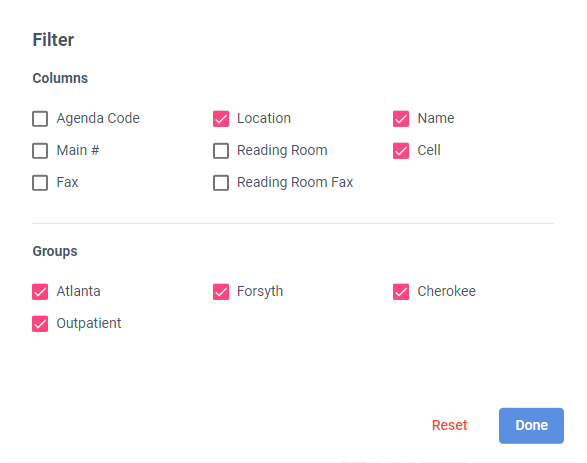 To do that, simply click on the Search Filter and uncheck any boxes next to the criteria you do not want to see displayed.
To do that, simply click on the Search Filter and uncheck any boxes next to the criteria you do not want to see displayed.
Once you are satisfied, click Done.
To undo these changes, either click Reset while in the criteria selection screen.

